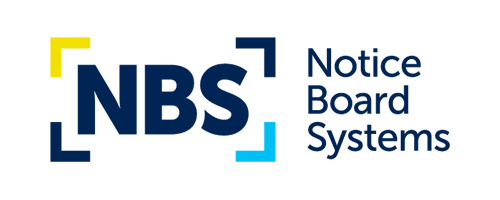How to launch a Facebook Closed Group
Facebook has an active user base of 2.27 Billion users. With this large audience, it would be a shame not to leverage it.
Over the years there has been a decrease in organic reach from Facebook advertisements which has led to the rise of Facebook groups, becoming a unique way to market and build a community.
Before addressing the benefits of closed Facebook groups, here is a quick introduction into Facebook groups and its feature.
A Facebook group can be created by any user who has an active profile. There are three types of privacy options available; Public, Closed & Secret.
Public: Anyone can join, post, invite members and see posts on the group without having to join and be ‘accepted’,
Closed: Actions can be limited by the Facebook group admin, and Facebook users who haven’t joined cannot see posts within the group.
Secret: These groups are not available via search results, and you have to be ‘exclusively’ invited by admin.
Launching a forum or a closed Facebook group for customers is a great way to engage with your customers and provide a unique reason for them to stay loyal to your business, who are likely to be interested in business. According to Amanda Stevens, when you connect customers to each other, you strengthen the connection they have to your brand.
A forum or Facebook group is a great way for you to add value to your loyal clients, launch client-only offers and facilitate discussion and ideas sharing between clients. You could also use this forum or group to release some exclusive content or instructional videos. This type of content sends a message to your customers – that you are a business that is interested in a long term relationship with its customers, not a one-off transaction.
Here are some other perks:
- You can reach a broader audience with your posts and will likely get more traffic than posting in groups as a member.
- You can showcase your expertise and build trust by holding live Q&A sessions.
- Draw attention to any competitions or freebies and pin them at the top of your facebook group for members to see.
- Receive immediate feedback by creating a poll in your group.
- Announce offers, bounce ideas back and forth, share experiences, ask questions and create a community,
To get you started, here are some great resources to help you set up your own private Facebook community:
- How to create a facebook group
- An eye-opening guide on how to grow a facebook group
- Facebook groups for businesses: How to guide for marketers
- How to build a facebook group